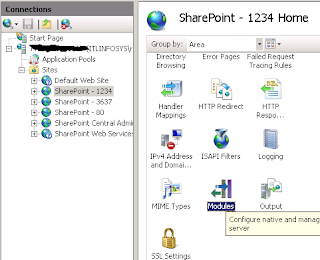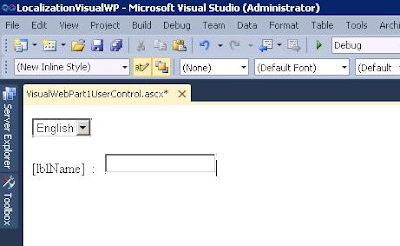Windows 7/Windows Server 2008 R2 SP1 released
Microsoft has released the Service Pack -1 for Windows 7 and Windows Server 2008 R2. The main feature in Windows Server 2008 R2 SP1 being the addition of RemoteFX. RemoteFX is a feature which enables rich user experience for Remote Desktop users. It enables rich interfaces with the utilization of GPU on the host. This means that remote desktop users can have a full blown Windows desktop experience remotely even from a thin client just as complex as a LCD display.The GPU on the server is shared among all the clients with the RemoteFX technology called VGPU(Virtual Graphical Processing Unit). The remote users can have all the rich experience of Sliverlight or 3D graphics from the client utilizing the VGPU. With the huge adoption of cloud by multiple organizations, Microsoft has yet again made a break through with RemoteFX by enabling the remote users to have rich User Experience which is the foremost requirement for an end user. With this great leap i expect more virtualization and mor