SharePoint list forms display HTML instead of rendering
I have recently come across a problem where a custom list form i created using SharePoint designer was displaying the HTML directly instead of rendering it.
As shown above the HTML for the Assigned To column value is not being rendered.
To overcome this you just have to add a simple property to you XSLT.
Select the HTML that is displayed and go to the code view.
You will see the statement as
<xsl:value-of select="@Assigned TO"></xsl:value-of>
To this you have to add a parameter called display-output-escaping
<xsl:value-of select="@Assigned TO" display-output-escaping="yes"></xsl:value-of>
As you can see, this time the HTML is rendered properly.
As shown above the HTML for the Assigned To column value is not being rendered.
To overcome this you just have to add a simple property to you XSLT.
Select the HTML that is displayed and go to the code view.
You will see the statement as
<xsl:value-of select="@Assigned TO"></xsl:value-of>
To this you have to add a parameter called display-output-escaping
<xsl:value-of select="@Assigned TO" display-output-escaping="yes"></xsl:value-of>
As you can see, this time the HTML is rendered properly.
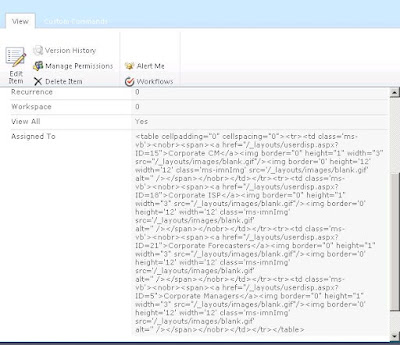


SharePoint 2010 using Designer 2010 Forms editor. I added this as you describe above and I'm receiving the following in the design view: "SharePoint Designer cannot render the XSLT in this Data View. Try to undo your changes or re-insert the Data View." "Failed setting processor stylesheet : 0x800040005 : Attribute 'display-output-escapling' is invalid on 'xsl:value-of'. Then when I hover over the statement in code view it says "In XHTML 1.0 Strict the attribute 'display-output-escaping' is not permitted for the <xsl:value-of. tag.".
ReplyDeleteAny ideas?
DeleteIt was correct for me.
Regards
This comment has been removed by the author.
Delete<>at first and final "xsl:value-of select="@Usuario" disable-output-escaping="yes"></xsl:value-of"
DeleteThis comment has been removed by the author.
ReplyDelete<>at first and final "xsl:value-of select="@Usuario" disable-output-escaping="yes"></xsl:value-of"
ReplyDeleteCan I simply say what a aid to search out someone who really is aware of what theyre talking about on the internet. You definitely know the best way to convey a difficulty to gentle and make it important. More people have to read this and understand this facet of the story. I cant imagine youre not more in style since you definitely have the gift. free online casino slots
ReplyDelete