Site Recycle Bin in SharePoint 2010 SP1
SharePoint 2010 SP1 has brought with it an amazing feature using which site collections administrators can restore sites and subsites which were accidentally deleted. Before SP1 we had to go through a painful process of restoring the database from a backup.
But the admin can simply go to the second level recycle bin and select the subsite that was deleted and restore it just like any other content inside the recycle bin.
In the above picture Sub is the name of the subsite that was deleted.
The site collection administrator can see this in the recycle bin. He can select it, click on Restore Selection and the site is back.
Very simple process, isn't it ??
But the admin can simply go to the second level recycle bin and select the subsite that was deleted and restore it just like any other content inside the recycle bin.
In the above picture Sub is the name of the subsite that was deleted.
The site collection administrator can see this in the recycle bin. He can select it, click on Restore Selection and the site is back.
Very simple process, isn't it ??


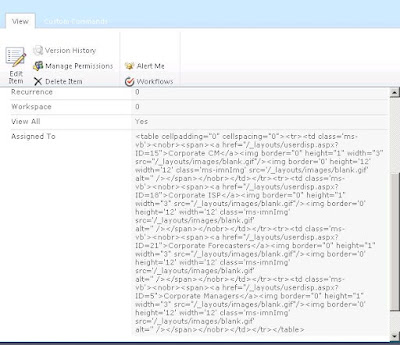
Hi Naveed,
ReplyDeleteYour not getting my point,I had deleted site in sharepoint designer, & moreover deleted site is not available in sitecollection recyclebin also, Could you let me know a better suggestion to restore the deleted site