Storage Management in SharePoint 2010 SP1
SharePoint 2010 Sp1 has brought some great enhancements to the SharePoint product.
One of those is the Storage Management feature. This page is located at /_layouts/Storman.aspx
You can go to this page from SiteSettings->StorageManagement
Using this you can monitor
1. All the folders in your site and the amount of space they are using.
2. Percentage of size occupied in the total contents of its parent folder.
3. Percentage of size occupied in the total size of the site.
You can even click on an individual folder to open the contents in it and check the data for the files and sub folders inside the folder.
Indeed a very useful feature for sites with large amounts of content.
One of those is the Storage Management feature. This page is located at /_layouts/Storman.aspx
You can go to this page from SiteSettings->StorageManagement
Using this you can monitor
1. All the folders in your site and the amount of space they are using.
2. Percentage of size occupied in the total contents of its parent folder.
3. Percentage of size occupied in the total size of the site.
You can even click on an individual folder to open the contents in it and check the data for the files and sub folders inside the folder.
Indeed a very useful feature for sites with large amounts of content.




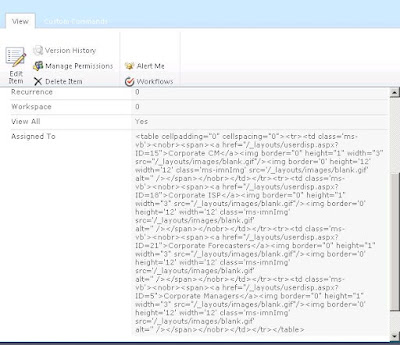
Comments
Post a Comment